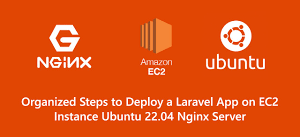Phonepe Payment Gateway Integration in Laravel
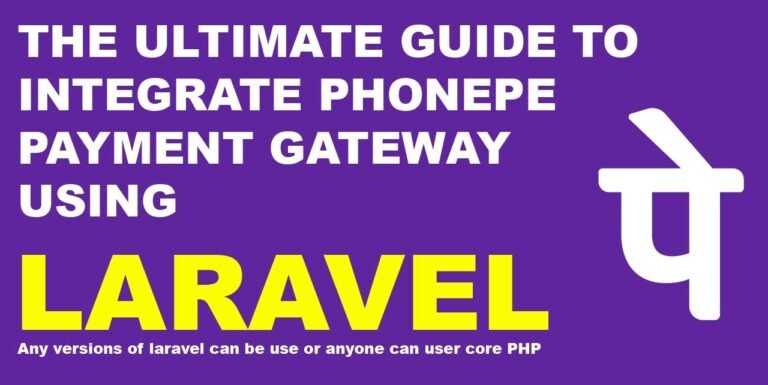
Introduction:
In today’s digital era, facilitating smooth and secure online transactions is crucial for businesses of all sizes. One of the popular payment gateways in India, PhonePe, offers a seamless way for users to make payments and transfers. Integrating PhonePe’s payment gateway into Laravel, a powerful PHP framework, can streamline the payment process for Laravel-based applications. In this blog post, we’ll explore the steps to integrate PhonePe’s payment gateway into Laravel, enabling businesses to offer a convenient payment option to their customers.
Step 1: Setting Up Laravel Project :
Before integrating the PhonePe payment gateway, ensure you have a Laravel project set up. If you haven’t already, you can create a new Laravel project using Composer. Navigate to your desired directory and run the following command:
composer create-project --prefer-dist laravel/laravel project-name
Once the project is created, navigate to the project directory and start the development server:
php artisan serve
Step 2: Obtaining PhonePe API Credentials To integrate PhonePe’s payment gateway, you’ll need API credentials provided by PhonePe. Visit the PhonePe developer portal and create an account if you haven’t already. Once logged in, navigate to the API section to obtain your API credentials, including the Merchant ID, API Key, and other necessary details.
Step 3: Installing PhonePe SDK Laravel makes it easy to integrate third-party libraries using Composer. Install the PhonePe SDK by running the following Composer command in your Laravel project directory:
composer require phonepe/phonepe
This command will download and install the PhonePe SDK along with its dependencies.
Step 4: Configuring PhonePe Credentials Next, configure your PhonePe API credentials in the Laravel project. Open the .env file in your project root directory and add the following lines with your actual PhonePe API credentials:
PHONEPE_MERCHANT_ID=your_merchant_id
PHONEPE_API_KEY=your_api_key